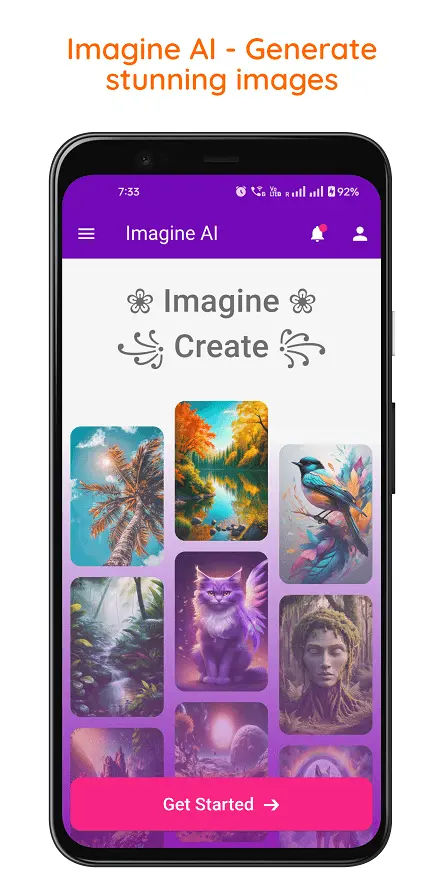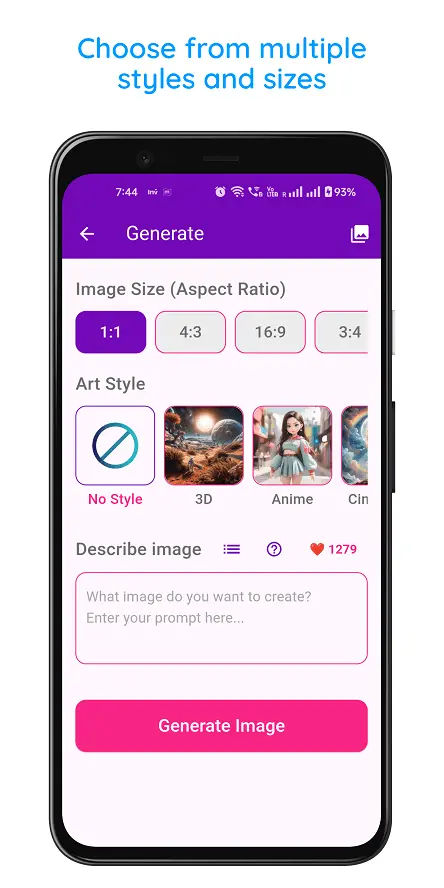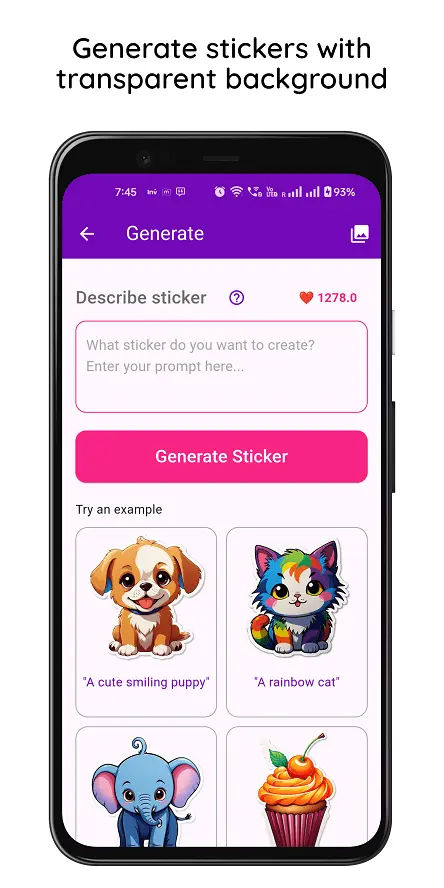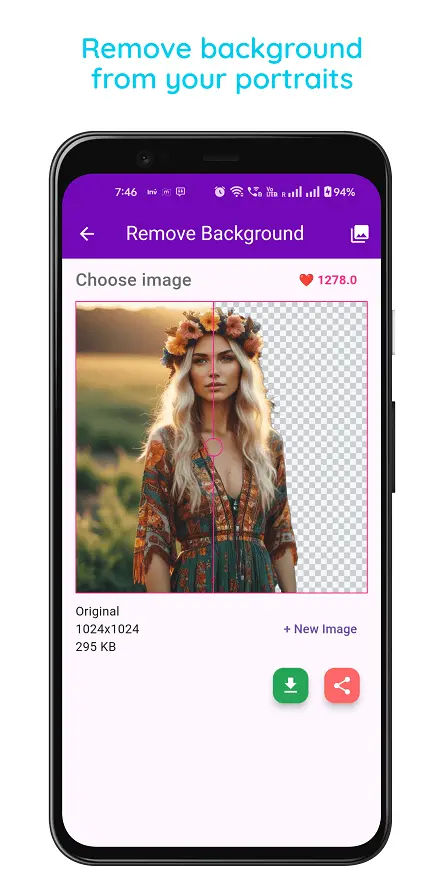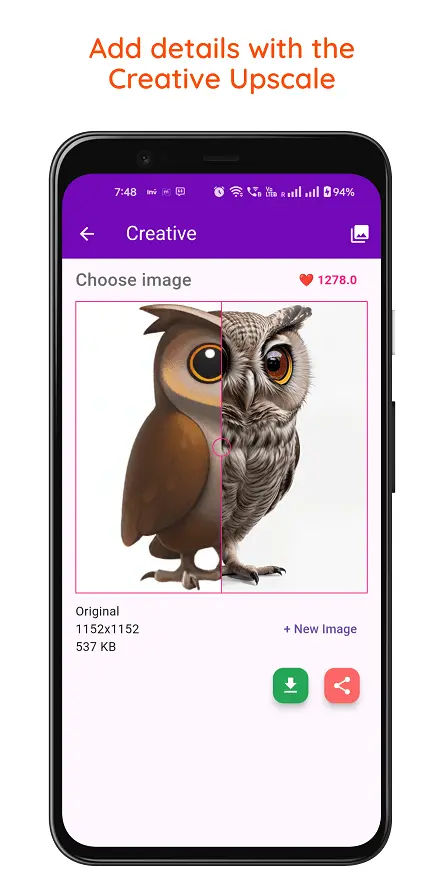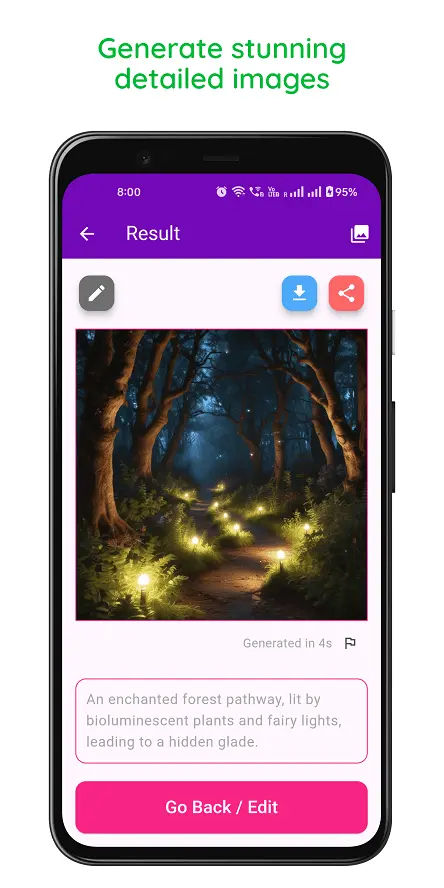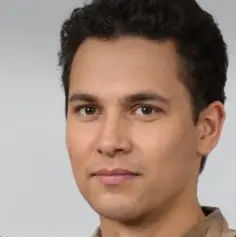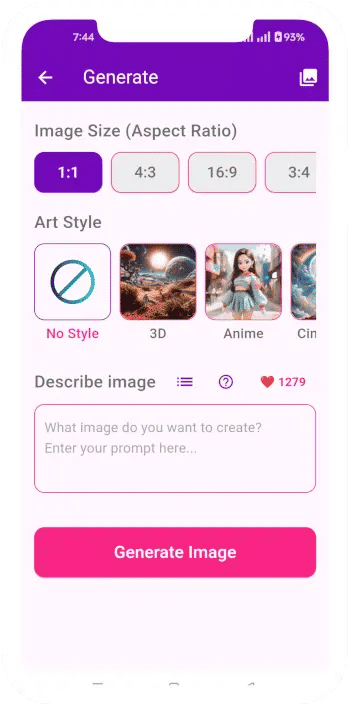
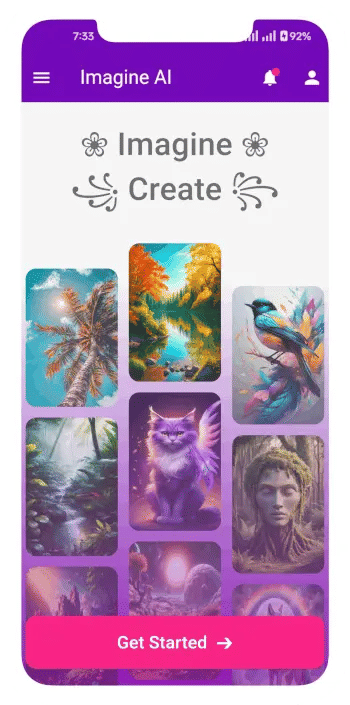
Generate stunning images, stickers or edit images using Imagine AI
Creating AI generated art has never been easier
Download the app
— AI Tools —
Generate stunning images from text, remove background from photo,
edit your images and do a lot more using these AI tools.
— Imagine AI —
We are continuously adding state of the art models for various image editing options.
AI Art Generator - Create art from words!
Transform your words and images into AI Art! You just need to enter a prompt, pick an art style, and let Imagine AI image generator create beautiful drawings, images, paintings, and digital artwork for you within seconds! Create cool AI portraits of yourself or add stunning cartoon effects to your photos in seconds.
Check generated images— Features —
Explore the best features of Imagine AI App - Generate images, stickers, upscale images and remove background

AI-Powered Creativity - Generate stunning images and stickers
State-of-the-art image generation models to help you get the best pictures based on your imagination and description.
- ✅ Multiple styling options available
- ✅ Choose between fast and slow generation
- ✅ Flexible pricing for every need
- ✅ Microsoft Designer alternative

Creative Upscale - Enhance your images with creativity
Creative Upscale combines innovative thinking with refined elegance to craft unique solutions that inspire and delight.
- ✅ Enter a descriptive text prompt and watch as our AI generates a high-resolution image
- ✅ Refine and adjust the output with intuitive editing tools and settings

Background Removal - Instantly remove backgrounds to create clean, professional-looking images
Easily remove backgrounds from your images to create clean, professional visuals in seconds with our powerful AI tool.
- ✅ Instant Results - Remove backgrounds from any image with just one click
- ✅ Precision Editing - Our AI accurately detects and removes even the most complex backgrounds
- ✅ Versatile Use - Perfect for product photos, profile pictures, and creative projects

Ghibli Style - Restyle your images in Ghibli style
Generate stunning Ghibli-style artwork with AI. Our AI will create dreamy, hand-painted visuals inspired by Studio Ghibli's magic!
- ✅ Create stunning anime-inspired visuals with soft lighting and hand-painted textures
- ✅ Simply enter a text prompt, and AI will bring your idea to life in seconds
- ✅ Generate breathtaking landscapes, whimsical characters, and magical scenes effortlessly
— Gallery —
Explore the app in action. Actual app screenshots.
— Testimonials —
Hear about how other people are using Imagine AI to generate images and how their experience has been.
— FAQs —
Our FAQs section is here to help you get the most out of Imagine AI.
If you don't see your question listed, please feel free to reach out to us through our contact page.
How does Imagine AI generate images?
Imagine AI uses advanced artificial intelligence algorithms to create images based on your input. You can describe what you want, and the AI will generate a unique image for you in seconds.
Can I customize the images and stickers generated by Imagine AI?
Yes, you can adjust various parameters such as style, colors, and details to fine-tune the images and stickers according to your preferences.
What is image upscaling, and how does it work?
Image upscaling enhances the resolution of your photos, making them sharper and more detailed. Our AI-powered tool increases the size of your images without losing quality, perfect for printing or high-definition displays.
How accurate is the background removal tool?
Our background removal tool uses AI to accurately detect and remove even the most complex backgrounds. It's designed to work with a wide range of images, from simple to intricate, providing clean, professional results.
Can I use the images and stickers created with Imagine AI for commercial purposes?
Yes, images and stickers created with Imagine AI can be used for both personal and commercial purposes.
Do I need design experience to use Imagine AI?
No design experience is needed. Imagine AI is user-friendly and designed for everyone, whether you're a professional designer or just getting started with image creation and editing.
How is it an alternative to Microsoft Designer app?
Imagine AI offers advanced AI-driven features like image generation, upscaling and background removal, similar to those found in Microsoft Designer app. It is also more cost effective than Microsoft Designer app.